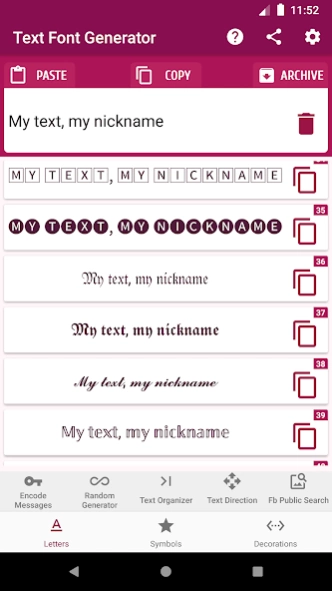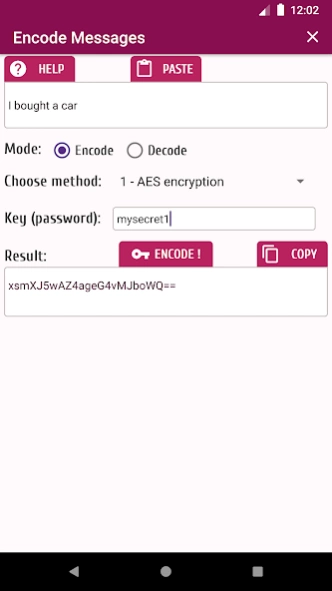Text Font Generator 2.7.0
Free Version
Publisher Description
Text Font Generator - Font Style, Symbols, AES Encryption, Ciphers, Text Organizer
- Cool Fonts.
- Rare Symbols for nicknames and games.
- Stylish text for bio, photo caption and stories.
- Decorations.
- Encode messages with ciphers and encryption.
- Text Direction: Change the text direction to up or down or left or right, or add spaces between letters.
- Text Organizer: Good for anyone who makes text for blogs and need to paste text multiple times. Text Fields 1-4 can be used to paste something to send to the Left or Right of the Main Text Field while you are typing in it.
- Random Generator.
About Encode:
- Is perfect for you cypher your texts and protect it!
- Encrypt your messages before you save in your notes, so you are sure that no one can read.
- Keep a secret key with a friend to decode your encoded texts. So whenever send a message that you want to make sure that only the right person will read, encode text before and send.
Encryption methods that are included:
- AES encryption (used by services such as Internet banking and wireless communication systems).
- Caesar cipher.
- Rail fence cipher.
- Vigenère cipher.
About Text Font Generator
Text Font Generator is a free app for Android published in the Themes & Wallpaper list of apps, part of Desktop.
The company that develops Text Font Generator is Dricodes. The latest version released by its developer is 2.7.0.
To install Text Font Generator on your Android device, just click the green Continue To App button above to start the installation process. The app is listed on our website since 2022-07-19 and was downloaded 2 times. We have already checked if the download link is safe, however for your own protection we recommend that you scan the downloaded app with your antivirus. Your antivirus may detect the Text Font Generator as malware as malware if the download link to com.dricodes.fontgenerator is broken.
How to install Text Font Generator on your Android device:
- Click on the Continue To App button on our website. This will redirect you to Google Play.
- Once the Text Font Generator is shown in the Google Play listing of your Android device, you can start its download and installation. Tap on the Install button located below the search bar and to the right of the app icon.
- A pop-up window with the permissions required by Text Font Generator will be shown. Click on Accept to continue the process.
- Text Font Generator will be downloaded onto your device, displaying a progress. Once the download completes, the installation will start and you'll get a notification after the installation is finished.